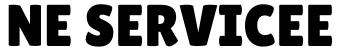In today’s remote and hybrid work culture, video conferencing has evolved from a luxury to a necessity. Businesses, educational institutions, and even healthcare facilities require reliable tools that deliver clear audio, high-definition video, and seamless connectivity. One of the most impactful additions to a modern meeting space is a meetingbar—an all-in-one conferencing solution that combines camera, microphone, speaker, and codec into a single sleek unit.
In this guide, we’ll highlight the best meetingbars on the market, what features set them apart, and why MeetingBars, as a brand, is at the forefront of this innovation.
What Are MeetingBars?
Meetingbars are integrated video conferencing devices designed to simplify communication in meeting rooms of all sizes. Unlike traditional setups that require separate components for video, audio, and control, meetingbars offer everything in one package.
Key Benefits:
- All-in-one functionality
- Minimal cabling and easy installation
- Compatibility with major conferencing platforms
- AI-driven features like auto-framing and speaker tracking
This makes them ideal for small huddle rooms, mid-size boardrooms, and even open workspaces.
Why Choose MeetingBars for Your Organization?
The MeetingBars brand has become synonymous with quality, ease of use, and innovation. Trusted by organizations across industries, their devices stand out for their:
- Native support for Microsoft Teams, Zoom, and Webex
- Remote device management capabilities
- Automatic software updates and security patches
- Sleek industrial design that complements modern interiors
With MeetingBars, businesses can deploy scalable video conferencing solutions without the burden of technical complexity or high maintenance.
Top MeetingBars to Consider in 2025
1. Yealink MeetingBar A40
A favorite among mid-sized organizations, the Yealink A40 offers:
- Dual-camera system with AI auto-framing
- Full-HD video output
- Eight-microphone beamforming array
- Native Teams and Zoom certification
2. Poly Studio X50
Known for its strong sound and video performance, the Poly Studio X50 includes:
- 4K camera with 5x digital zoom
- Stereo speakers with bass-enhancing technology
- Built-in support for Teams and Zoom
3. Logitech Rally Bar
A well-rounded choice for larger rooms:
- RightSense AI for auto-framing and light correction
- Expandable mic pods for larger spaces
- Logitech Sync for remote monitoring
Each of these devices represents the next evolution in smart, self-sufficient video conferencing gear.
How to Select the Right MeetingBar
When choosing a meetingbar, consider the following factors:
| Feature | Importance |
| Room Size | Match device capabilities to space |
| Platform Support | Ensure compatibility with Zoom, Teams, etc. |
| Audio Range | Check mic pickup range |
| Camera Quality | Consider resolution and AI features |
| Mounting Options | Wall, table, or display-mounted? |
| Remote Management | Essential for IT scalability |
The right solution will streamline meetings and reduce downtime from tech issues.
MeetingBars vs Traditional Video Conferencing Setups
| Feature | MeetingBars | Traditional Setups |
| Setup Time | < 15 minutes | Several hours |
| Cabling | Minimal | Extensive |
| User Training | Minimal | Moderate to High |
| Maintenance | Low | High |
| Scalability | Easy | Complex |
The ease of use, compact design, and advanced tech integration of meetingbars make them a logical step forward for businesses transitioning to modern workflows.
Real-World Applications of MeetingBars
Corporate Use
From internal team huddles to client-facing presentations, meetingbars offer dependable performance and intuitive interfaces.
Education
Distance learning is seamless with built-in cameras, speakers, and interactive platform support.
Healthcare
Telehealth appointments benefit from clear audio, secure video, and ease of use.
Public Sector
City councils, judicial systems, and government departments are adopting meetingbars to facilitate remote governance.
Security and Compliance
With cybersecurity threats on the rise, enterprise-grade meetingbars prioritize safety. Many include:
- End-to-end encryption
- Secure boot processes
- Automatic firmware updates
- Role-based access controls
Brands like MeetingBars ensure all devices meet compliance standards like GDPR, HIPAA, and ISO/IEC 27001.
Future Trends in MeetingBars Technology
Looking ahead, meetingbars are set to get even smarter. Emerging features include:
- Real-time transcription and translation
- Gesture-based control
- Advanced room analytics for resource planning
- Integration with AI assistants
As artificial intelligence and IoT evolve, so will the capabilities of meetingbars, making them essential to the future of work.
Conclusion
Investing in a meetingbar is one of the smartest moves an organization can make in 2025. Whether you’re outfitting a small meeting room or rolling out solutions across a global workforce, MeetingBars provide the power, simplicity, and innovation you need to stay ahead.
Don’t just participate in the future of work—lead it with the best meetingbars on the market.
FAQs
1. What is a meetingbar?
A meetingbar is an all-in-one video conferencing device combining a camera, microphones, speakers, and a processor into one compact unit.
2. Can meetingbars work without a PC or laptop?
Yes. Most meetingbars are standalone devices that run conferencing platforms like Microsoft Teams and Zoom natively.
3. Are meetingbars easy to install?
Absolutely. Most units are plug-and-play with minimal cabling and user setup required.
4. Do I need internet for a meetingbar to work?
Yes. An active internet connection is required for platform-based meetings, updates, and cloud integrations.
5. Can I manage multiple meetingbars remotely?
Yes. Brands like MeetingBars offer centralized management portals for monitoring and configuring multiple devices.
6. Are meetingbars secure?
They come with robust enterprise-level security, including encrypted communications, secure boot, and regular firmware updates.