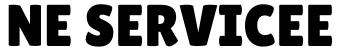As the workplace rapidly shifts toward hybrid and fully remote models, having a reliable communication system is more important than ever. The yealink conference phone has emerged as a leader in this space, offering businesses crystal-clear communication, cutting-edge features, and user-friendly interfaces that make collaboration seamless.
Yealink has built a reputation for innovation in unified communication, particularly with its conference phone range that continues to evolve year after year. In 2025, Yealink’s offerings are smarter, sleeker, and more integrated than ever before.
Why Choose Yealink in 2025?
Yealink has consistently led the way in telecommunication innovation. Here’s what makes the yealink conference phone stand out in 2025.
Innovation and Technological Advancement
With AI-powered tools, smart integration, and sleek designs, Yealink is more than just a phone manufacturer—it’s a comprehensive communication solution provider. Whether you’re a startup or a large enterprise, Yealink’s solutions scale to your needs without compromising quality.
Audio Quality: Hear and Be Heard Clearly
HD Voice and Full-Duplex Technology
Clear audio isn’t a luxury—it’s a necessity. Yealink conference phones now feature HD Voice and full-duplex speakerphones, ensuring that participants can speak and listen at the same time without any interruptions.
Beamforming Microphones
Yealink’s advanced beamforming microphone array detects the speaker’s voice direction, isolating and amplifying it while reducing background noise. This means meetings are more productive, with fewer “can you repeat that?” moments.
Design and Portability: Elegance Meets Functionality
Compact Footprint for Modern Workspaces
Modern offices are smaller and more modular. Yealink understands this shift, and its latest conference phone designs reflect that. The devices offer a compact, space-saving design while still packing in a punch in terms of features.
Touchscreen Interface and Usability
Navigation is simple and intuitive, thanks to Yealink’s capacitive touchscreens, responsive UI, and intelligent controls. These devices are designed to be used by anyone—no tech background required.
Smart Integration with Leading Platforms
Microsoft Teams and Zoom Support
Yealink has deep integration with leading UC platforms like Microsoft Teams, Zoom, and Google Meet, making it a seamless choice for organizations already invested in these tools.
USB & Bluetooth Connectivity
Yealink conference phones offer both Bluetooth and USB connectivity, allowing users to connect laptops, mobile devices, or other systems in just seconds—no IT department needed.
AI Features and Automation in 2025
Voice Recognition and Noise Cancellation
Yealink’s 2025 models come equipped with AI-based voice recognition and active noise cancellation, which automatically adjust the microphone sensitivity based on room dynamics and voice profiles.
Meeting Scheduling and Calendar Sync
With native support for calendar sync, your Yealink device can now remind you of meetings, auto-join scheduled calls, and offer real-time agenda previews—making manual setup a thing of the past.
Security and Encryption: Business-Grade Protection
SIP Encryption & Device Authentication
Security remains a core focus. All yealink conference phones use TLS/SRTP encryption, along with multi-level authentication for user profiles, ensuring your communications stay private.
Yealink CP Series: Model Comparison for 2025
CP925 vs. CP965 vs. CP935W
| Model | Screen Size | Connectivity | Ideal For |
| CP925 | 3.5″ | USB, Bluetooth | Small Meeting Rooms |
| CP965 | 5″ | Wi-Fi, PoE, Bluetooth | Medium-Large Conferences |
| CP935W | 4.3″ | Wireless, DECT Base | Cord-free Environments |
Each device in the CP series offers tailored solutions for different business needs—whether wireless freedom, advanced touch UI, or integration-heavy use.
Best Use Cases: From Boardrooms to Remote Setups
Small to Medium Meeting Rooms
Yealink conference phones are designed to adapt to different environments. The CP925 and CP935W are compact enough for small rooms but powerful enough to handle robust audio needs.
Remote Collaboration & Hybrid Work
Thanks to wireless features and strong integration with online meeting platforms, Yealink is perfect for hybrid workers and remote teams that need consistent communication without compromise.
Spoglink’s Top-Rated Yealink Conference Phones (Power List: 5)
Looking to purchase a reliable yealink conference phone in 2025? Here’s Spoglink’s top-rated list of powerful Yealink devices for the year:
- Yealink CP965 – Best for large conference rooms
- Yealink CP935W – Best wireless solution
- Yealink CP925 – Best for small team meetings
- Yealink CP960 – Great balance of power and usability
- Yealink MVC840 – Integrated full-room conferencing kit
All these models are available on Spoglink—your trusted online source for business communication tools.
How to Set Up Your Yealink Conference Phone
Quick Installation Steps
- Unbox and plug in your device.
- Connect to the network (Wi-Fi or Ethernet).
- Sync with your communication platform (Teams, Zoom, etc.).
- Customize settings via touchscreen interface.
- Start conferencing!
Troubleshooting Common Issues
- No sound? Check the volume settings and audio output.
- Not connecting? Restart the phone and re-check network configurations.
- App not syncing? Ensure latest firmware updates are installed.
Conclusion: Why Yealink Is the Future of Communication
As we move into a more connected and collaborative business environment, having a reliable communication tool becomes vital. The yealink conference phone line in 2025 exemplifies everything a modern business needs—clarity, smart integration, advanced features, and top-tier design.
Whether you’re a solo entrepreneur or managing an enterprise-level boardroom, Yealink, with the support of Spoglink, offers the tools you need to stay ahead in communication.
FAQs
1. What makes Yealink conference phones ideal for 2025?
Their AI enhancements, high audio quality, and seamless UC platform integration set them apart.
2. Can Yealink conference phones connect wirelessly?
Yes, models like the CP935W offer full wireless capabilities with DECT base support.
3. Are Yealink phones compatible with Microsoft Teams?
Absolutely. Several models are certified for Microsoft Teams and come pre-installed with the Teams app.
4. How do Yealink phones handle noisy environments?
They use AI-based noise cancellation and beamforming mic arrays for crystal-clear communication.
5. What is the best Yealink conference phone for remote teams?
The CP935W is ideal thanks to its wireless design and smart features.
6. Does Spoglink offer technical support?
Yes, Spoglink provides after-sales support, setup assistance, and firmware guidance.